DeepL
Deepl contains two AI-powered tools:
- Deepl Translator - translated to more than 30 languages. Can work with files, PDF documents, Word and some other formats.
- Deepl Write - writing assistant, that can fix, summarize or change tone of the text.
It uses neural networks trained on lots of texts. Their secret sauce is a unique network architecture, high-quality training data, and innovative training methods. With optimized network efficiency, even their free service offers high-quality translation.
Pricing (has free plan)
- Limited text translation
- 3 non-editable file translations per month
- Upload files up to 5 MB in size
- 1 glossary with up to 10 entries
- Maximum data security
- Unlimited text translation
- 5 editable file translations per user/month in total
- Upload files up to 10 MB in size
- 1 glossary with 5,000 entries
- Team administration
- Maximum data security
- Unlimited text translation
- 20 editable file translations per user/month in total
- Upload files up to 20 MB in size
- 2,000 glossaries with 5,000 entries each, shared with your team
- Team administration
- Single sign-on (SSO)
- CAT tool integration
- Maximum data security
- Unlimited text translation
- 100 editable file translations per user/month in total
- Upload files up to 30 MB in size
- 2,000 glossaries with 5,000 entries each, shared with your team
- Team administration
- Single sign-on (SSO)
- CAT tool integration
Summary
Widely praised for its speed and accuracy in translating texts, maintaining the original document format, offering customizable glossaries, supports multiple languages and uses advanced AI to provide high-quality, contextually accurate translations.
Some users report occasional glitches and difficulties with idiomatic expressions and less common languages and some find the cost of the Pro version to be high for private use.
DeepL is ideal for businesses needing reliable document translations, professionals working with multilingual content, and individuals seeking precise translations for study or travel purposes.
FAQ
It uses artificial neural networks with huge dataset and new ways of training. It can translate as well as other similar programs.
Yes, DeepL uses artificial neural networks, which are trained on many millions of translated texts. Most publicly available translation systems are based on the Transformer architecture. DeepL's neural networks also use parts of this architecture, but they are different. This leads to better translation quality than other systems. Developers saw these differences in network architecture quality when they trained and compared networks with the best known transformer architectures on the same data.
DeepL is known for great translations and lets you choose between formal and informal language. If you want precise and fluent translations, DeepL is the best choice. But Google Translate (and similar platforms) are cheaper than DeepL.
DeepL is more accurate than Google Translate for some languages, but it has a limited language selection and costs more.
Yes, it can. This feature supports English, French, German, Italian, Portuguese, Spanish, and Chinese. To translate an image, download the app, click on the image icon and upload your image or photo to translate it. Bad quality or handwritten text may not be detected.
Yes, Full-page translation feature allows you to translate web pages instantly. However, it is only supported in Pro version.
Yes, it can, Excel files can be used for document translation. But only on some plans, such as DeepL Pro Advanced, DeepL Pro Ultimate, DeepL API Free, and DeepL API Pro.
Many online tools try to detect AI content. They use different approaches, and some are better than others. DeepL uses dataset to train its model, so yes, it can be detected in some ways.
Not, it is not possible. You need an internet connection to use Deepl.
DeepL Pro lets you translate text on the web and in apps without limits. The free translator has limits on the number of characters and translations.
Adding languages is complicated. Developers don't know when new languages will be available, but they will announce it on their blog.


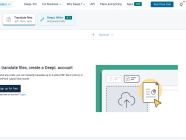
Was using Deepl Write a lot. Fixes my bad writing skills, but sometimes offers strange changes to my text. The fact that I can use it online without need to install anything is a big benefit. Did not try translate functions yet.