Udio
Udio is an AI-powered platform that lets users create and share music. It makes it easy for anyone to make unique compositions. Its intuitive interface and sophisticated algorithms guide users through the creative process. Udio also helps users discover new music and connect with other music fans. Users can share their creations and get feedback, which helps them develop their skills and expand their musical knowledge.
Udio is backed by AI researchers and music industry figures. It helps users create music and improve their experience. Users can use it to compose original tracks or explore new sounds.
Udio lets users describe their music with text prompts, including genre, mood, style, lyrics, etc. Udio's AI then creates a professional-sounding song based on those descriptions.
You can create music in chunks of about 30 seconds, but you can expand or remix them to make longer compositions. Udio can also generate vocals.
Pricing (has free plan)
Make your music with a limited daily quota and basic features for free, no credit card required.
- 10 credits/day with an additional 100 extra credits/month
- Standard processing queue
- Up to 2 concurrent generations (4 tracks)
- Remix and extend tracks
The introductory package, higher generation limits, early access to more features, more fun.
- 1200 credits/month, no daily limit
- Priority processing queue
- Up to 3 concurrent generations (6 tracks)
- Inpainting, custom cover art, and custom user avatars
The ultimate package, the most amount of generations, special features, and early access.
- 4800 credits/month, no daily limit
- Priority processing queue
- Up to 4 concurrent generations (8 tracks)
- All features from the standard plan
Summary
Ease of use, allowing users to create professional-quality music in under 40 seconds, it offers extensive customization through intuitive text prompts, making it accessible for both novices and experienced musicians.
App's advanced features may require a learning curve. Additionally, while Udio provides robust copyright safeguards, there are ongoing concerns about AI's impact on human creativity and the potential for misuse in generating deepfake audio.
Udio is perfect for aspiring musicians, content creators, and music producers looking to quickly generate tracks or experiment with new musical ideas.
FAQ
Users own the songs and artwork they create using Udio. Refer to Udio's Terms of Service for more details.
Users can share content generated using Udio on social media, provided it doesn't contain copyrighted material without permission.
But indicating that the content was generated with Udio is necessary.
Yes, you can use content for commercial purposes, including distribution on music streaming platforms or inclusion in monetized videos, as long as copyrighted material is not used without permission and proper attribution to Udio is given.
Yes, it is allowed, given proper attribution to Udio and absence of unauthorized copyrighted material.
You can do it through credits, notices, or other indicators in a reasonable and practical manner.
For example, you could include "Created with Udio" as part of the artist name or track title in the track’s metadata.
Use cases may differ, so Udio is very flexible in with exactly how you do it.
The legality and copyright protection of AI-generated works vary by jurisdiction, it is complex question, and constantly changing. Users are encouraged to consult legal experts for advice.
No. Users cannot use existing lyrics or copyrighted material in content generated using Udio unless they own the material or have explicit permission.
Udio may take action against infringing users.
You can use report system, if your copyrighted materials were used without permission in content generated by other users.
Udio can remove such content and may terminate accounts of repeat infringers.
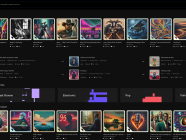
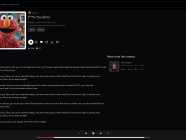
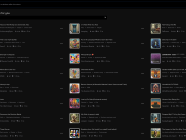
Voices are clear.
Can expand songs, add, prepend, or even cut, before inserting new part.
Lyrics is cut very often - doesn't start from the beginning.
A lot of AI hallucinations, when it starts singing in its own made up language.
Hard to control.
It was really hard for me to complete even one song: each piece is only 30 seconds long, which often was not enough to even fit one verse, it was always cutting lyrics somewhere in the middle. For slow-paced content, it was a challenge.
Overall, it's a good tool to play with. It didn't always produce what I wanted, but the quality of the audio surprised me. A little remastering afterwards and I got some good songs.