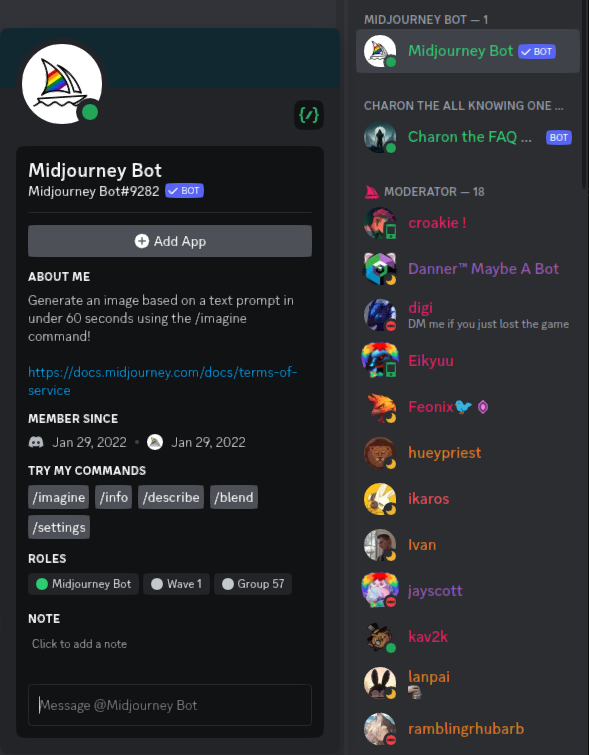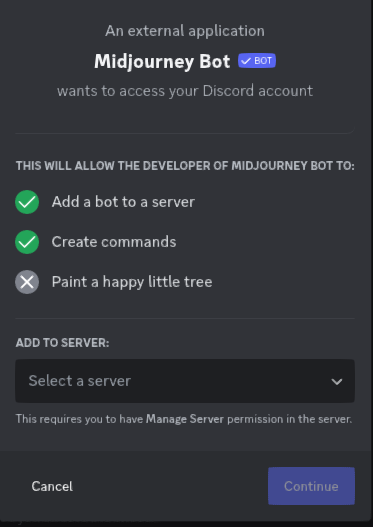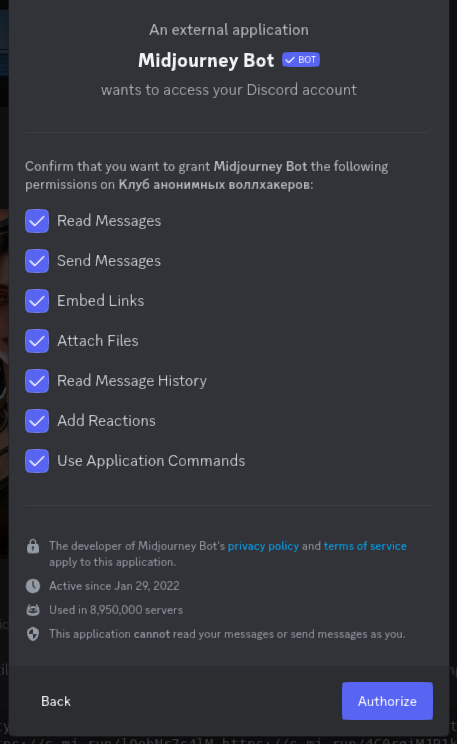How to add Midjourney bot to your own Discord server?
If you don't want to share your creations with the public or you want to make generation process more private it is possible to add Midjourney bot to your own Discord server and use it there instead of official server with thousands of other users.
Guide:
- Create your server.
- Go to Midjourney server - https://discord.gg/midjourney
Select Midjourney Bot from the user list and click on it:
- Click on Add App button in the middle.
In Add to server list select your server and click Continue:
Click Authorize:
Now you can use bot on your own server with commands. All generated images will come to your channel instead of public.