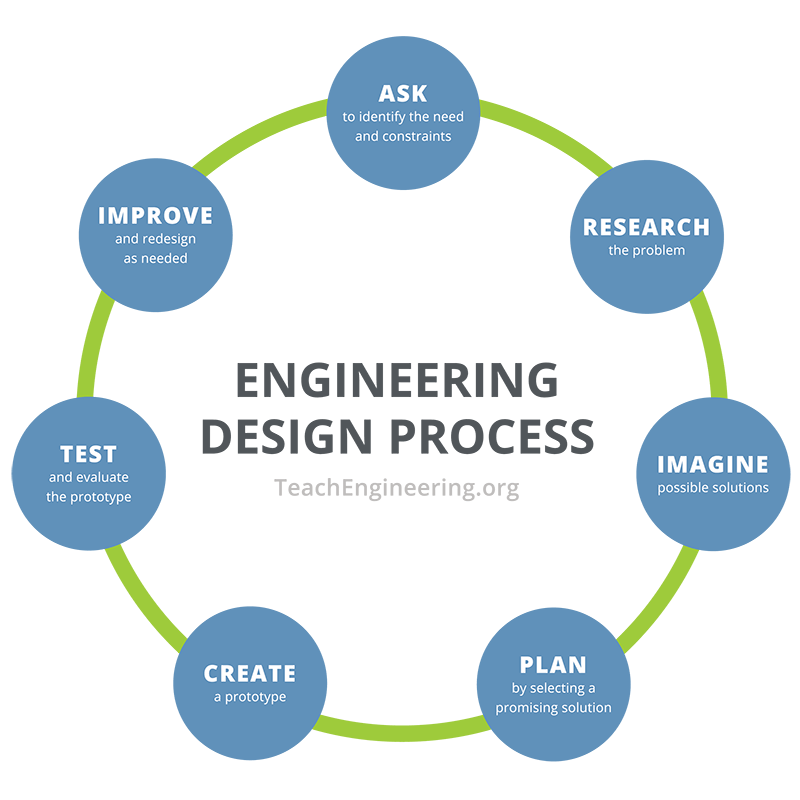How to make ChatGPT write useful content like a human
Making ChatGPT write content that is useful, human-like and at the same time able to rank high in search results is quite a challenging task. But nothing is impossible.
▲Introduction
Lets think about what "writing like a human" actually mean?
Does it mean quality? No. Humans often write garbage articles.
Maybe accurate information and reliable data? Possibly. But again, it depends on the author.
What it really means is to give the text a soul. Make it not only helpful, but interesting to read. Automatic AI detectors often lie and will show you 90% human written article, while you just got it out of GPT answer.
But if you read it, you will understand whether it was written by machine or not. This skill comes with experience. Someone who hasn't worked with AI may find it harder, but for us - it will take about 3 to 5 seconds to recognize generated text. It lacks soul, depth, personal experience, emotions, jokes, diverse structures, simple language and most of all it lacks your interest in reading it.
So let's try to fix all that.
Be specific
AI is not a mind reader. It can't do magic, even if it sometimes seems like it can. You already know how hard it is to explain to a human what you want. The same goes for a soulless machine, although it will follow your instructions more precisely.
So tip number one - be more specific!
Do not expect it to understand you in two words. It will never do that. Explain your task as you would explain it to your grandmother or a five-year-old child.
Add to the prompt all the little details you can, everything that seems obvious to you. Remember the rule - anything that can be misunderstood will be misunderstood.
Use paid plan and advanced models
To use the latest models to generate content, you must have a subscription. The latest model for now is O1, which provides slower output, but with reduced speed, users gain quality because AI simulates human thinking in problem solving. It questions itself and provides reasoning.
Basic models are still capable of providing articles, but they lack depth compared to the latest models.
Do not trust AI
In fact, don't trust anyone. Especially AI.
Humans can make mistakes. AI can make mistakes too.
AI is just a tool to help. It's not all-knowing guru or superintelligent. Not yet.
ChatGPT is like you, it depends on the data it is trained on. And that data comes from the real world. It has been trained on our mistakes too, and answers can sometimes give incorrect information or even hallucinations.
As the owner of a website, or any other content distribution source - you are fully responsible for the content you create. It can impact human lives, so please be responsible.
PRO tip
Provide information and data sources to your prompts.
If you like any authors or blogs, you can also provide links to their posts and tell AI to copy their style and tone.
For example at the end of your prompt you can say:
Include data from these sources:
example.com/article-1
example.com/article-2Use the same tone and style, as the authors of these posts:
example.com/post-1
example.com/post-2
This approach will give you a result that is closer to what you want.
Not only ChatGPT
Although, it is a great product, but with a mix of other tools you will become an almighty content creator. By the end of this guide you will feel like an article writing god.
AI creates great content, but with additional tools it can be even better. There is no limit to perfection.
My number one choice of "polishing" text is Deepl Write. It can not only translate, but also improve and correct your article.
Important note: Deepl does not correct logic or statements, it only corrects grammar and sentence structure, but the meaning remains the same.
Usage:
- after AI will generate your article, go to deepl.com/write;
- DO NOT paste the whole article there: first, you will hit the limit; second, in my experience it is better to paste small chunks of 1-3 paragraphs there;
- in most cases, you will be fine with the default options, but you can experiment with a writing style and tone.
As a result, you will get even better results. Deepl simplifies and corrects your text to make it more user-friendly and human-like, which is exactly what we want to achieve.
Alternative choice: use Grammarly. I personally did not use it, but it has many positive reviews. However, basic free version is very limited.
Prompting
Creating high-quality, human-like articles with ChatGPT means creating detailed and specific prompts that effectively guide the AI. Here's a comprehensive guide to help you design prompts that produce useful content, minimize "AI hallucinations," and emphasize important information.
Purpose and audience
State the purpose of the article (e.g., to inform, persuade, entertain).
Describe the audience, who the readers are (e.g., professionals, beginners, general public).
Example:
Write an informative article for beginning gardeners that explains the basics of organic gardening, including key principles and common practices.
Structure and format
Provide a clear structure with headings and subheadings.
Indicate if you need lists, bullet points, sections, etc.
Example:
Write a blog post about the benefits of working remotely using the following structure:
- Introduction
- Increased flexibility
- Cost savings
- Improved work-life balance
- Challenges and solutions
- Conclusion
Include ordered lists, when applicable.
Be careful with formatting
Sometimes lists are generated too often and your article looks like a big single list that is hard to read.
Lists are made to display enumerations in a convenient format, instead of specifying them in a sentence separated by commas. Lists highlight part of the text, making it more noticeable. It is more comfortable and easier to read. But if there are too many lists, all their advantages disappear.
The same goes for bold. Bold should only be used to emphasize something important. When the text is filled with <strong> tags, the essence of this formatting technique is lost. The reader stops noticing the bold text and attaches no special significance to it.
Detailed content requirements
List specific topics or points that need to be covered. Indicate how detailed the explanations should be, request the inclusion of relevant examples, statistics, or case studies.
Example:
Write an in-depth article about renewable energy sources. Include descriptions of solar, wind, hydro, and geothermal energy. Provide current statistics on their adoption rates and examples of successful implementations in different countries.
Tone and style
Indicate whether the tone should be formal, conversational, persuasive, etc. Indicate if you prefer a particular writing style, such as journalistic, academic, or casual.
Example:
Write a conversational and engaging article about the latest trends in smartphone technology for a tech-savvy audience.
Accuracy and reliability
Instruct the AI to make sure all facts are accurate and up to date. Ask for sources or references if necessary.
Emphasize the importance of sticking to verified information.
You can also provide your own sources. This is a must, especially for all "recent" topics. Do not rely entirely on AI.
Example:
Write an article on the impact of climate change on polar bears. Ensure all information is accurate as of 2024, and include references to scientific studies or reputable sources.
Limit AI hallucinations
The more specific your prompt, the less room there is for the AI to generate irrelevant or incorrect information.
Set limits on the content to prevent it from straying from the topic:
Provide a step-by-step guide on setting up a home aquarium, including necessary equipment, water conditions, and maintenance routines. Do not include information on saltwater tanks.
Use examples and analogies
Ask for examples, analogies, or case studies to illustrate complex points:
Explain blockchain technology in simple terms for beginners, using analogies and real-world examples to illustrate how it works.
Specify word count or length
Indicate whether you need a brief overview or an in-depth analysis:
Write a 1500-word comprehensive guide on cybersecurity best practices for small businesses.
Improve content iteratively
After receiving the initial response, provide feedback and ask for revisions to improve accuracy and depth. If certain sections are unclear or incomplete, request further elaboration.
Consider using an engineering production loop:
If you will implement this technique to content creation, it will look like this:
- Determine the main question your article will answer.
- Research available answers (articles, posts, studies) and data sources.
- Plan the article.
- Write prompt.
- Get the result and improve it with feedback.
For example, in the recent article I wrote with GPT help, I saw that all sections were very tiny. Article looked like a list of subheadings with some explanations. So I wrote this:
In each of the subheading I want you to provide more depth, instead of just stating something you should give real world examples or case studies.
This short clarification resulted in a completely different quality of article and made it almost Wikipedia-level! GPT also provided reference links. It was a huge improvement.
You can also ask to rewrite some small sections. Sometimes this will help, especially if the rest of the article is good enough. And also, without specification, AI will probably try to rewrite sections, which you didn't ask to fix.
▲Plagiarism check
When you think your article is ready, check it for duplicates.
You are not the only smart person trying to abuse the advantages of AI and profit from it.
There are thousands of other users doing the same thing. For example, your competitors.
So it will be very disappointing if you both post the same or almost the same article. By the same, I mean similar structure and word usage. People are already starting to detect AI-written content, especially in tech-related niches.
So check for duplicates with something like Copyscape.
▲Add soul and personal experience
What is the difference between even well-generated text and an article written by a human expert?
Humans have at least one thing that machines will never have: experience.
AI does not use products, does not travel, does not drive cars, does not cook or taste food. It can only describe things, for example, how something works. But it will never tell you how it felt about it. It will not share any emotions. It has no empathy.
Add a pinch of soul, love and personal experience to your article.
Use machines, but stay human.
▲Conclusion
Clear instructions help the AI understand what you want, so it can create more human-like articles.
Key points:
- Do preparations: study the subject first, collect data, create article structure.
- Be precise, explain every detail in your prompt.
- Loop through production process: test results > make improvements > test again.
- Use additional tools and techniques for polishing.
- Proofread.
▲