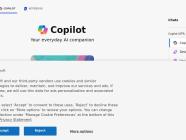Microsoft Copilot
Microsoft Copilot is an AI-powered assistant integrated into Microsoft 365 applications, enhancing productivity and efficiency. Key features include:
- Context-Aware Assistance: provides real-time help based on the context of your work, from drafting emails to generating reports.
- Task Automation: streamlines repetitive tasks such as scheduling meetings, organizing data, and managing projects.
- Integration: seamlessly works within Microsoft Word, Excel, PowerPoint, and other 365 tools, improving workflow continuity.
- Natural Language Processing: understands and responds to user queries in natural language, making interactions intuitive.
Here are some of its key capabilities:
- Document Creation and Editing: assists in drafting, formatting, and editing documents in Word.
- Data Analysis: helps analyze data, create charts, and generate insights in Excel.
- Presentation Design: aids in designing slides, suggesting layouts, and refining content in PowerPoint.
- Email Management: automates email responses, prioritizes inboxes, and schedules meetings in Outlook.
- Project Management: facilitates task tracking, project planning, and resource allocation in Microsoft Project.
Pricing (has free plan)
- Get priority access to GPT-4 Turbo during peak times for faster performance.
- Copilot in select Microsoft 365 apps.
- Generate unique images and then enhance your creations using 100 daily boosts with Designer.
Summary
Microsoft Copilot seamlessly integrates with Microsoft 365, automating tasks, generating content, and providing data insights. While it enhances productivity, occasional inaccuracies and limitations in modifying content may impact its effectiveness in professional contexts. Still, it’s ideal for business professionals in roles like content creation, project management, and data analysis, aiming to boost productivity.
FAQ
Yes, Microsoft Copilot can generate images. This feature is part of Microsoft Designer, which is integrated into various Microsoft 365 applications. Microsoft Designer allows users to create images from text descriptions directly within applications like Word and PowerPoint. Users can describe the image they want, and Copilot will generate it.
The Designer tool in Microsoft Copilot also offers design suggestions, making it easier to create professional graphics and layouts.
Yes, Microsoft Copilot can write code. Integrated into GitHub as "GitHub Copilot," this AI-powered tool assists developers by suggesting code snippets, completing code, and even generating entire functions or classes based on natural language descriptions. GitHub Copilot leverages OpenAI's Codex model, which is specifically trained on a wide range of coding languages and repositories to understand and generate code in languages such as Python, JavaScript, TypeScript, Ruby, and more.